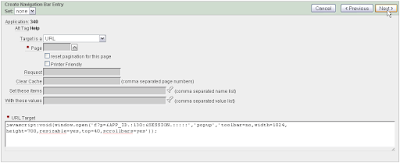I would like to give a workaround about how to add screen casts into your APEX application.
Last month I got second place at the first ORACLE-APEX-AWARD in Germany and one of the optional requirements was a screen cast for a help system in the application.
Unfortunately I didn’t have the time to integrate it into my application.
After the competition I followed the interesting aspect about screen casts and the integration into APEX.
Here an example how to do it:
1. Create a new template page without any logos
- Go “Shared Components” > Templates
- Copy the “Printer Friendly” page and give a new template name like “Help_Page”
- Edit the Template “Help_Page” > In the Body area there should be a value like: valign="top">#LOGO##REGION_POSITION_06#
- Take away the value #LOGO#: valign="top">#REGION_POSITION_06#
2. Create a new empty page
3. Inside the new page go > edit page attributes > Display Attributes > Page Template > set “Help_Page”
4. Add this under the HTML Body Attributes (this will make the connection between your file and the page):

5. Upload the Flash file (.swf)
- Shared Components > Static Files > Create
- Browse > choose the *.swf file > Open
6. Add a new Navidation Bar and at the second page you need these values:
- Target is a = URL
- URL Target= javascript:void( window.open( 'f?p=&APP_ID.:YOUR_PAGE:&SESSION.:::::', 'popup', 'toolbar=no,width=1280,height=982, resizable=yes,top=40,scrollbars=yes'));
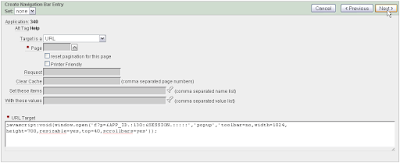
7. Click on your new navigation bar and the page with the flash movie in it should start.