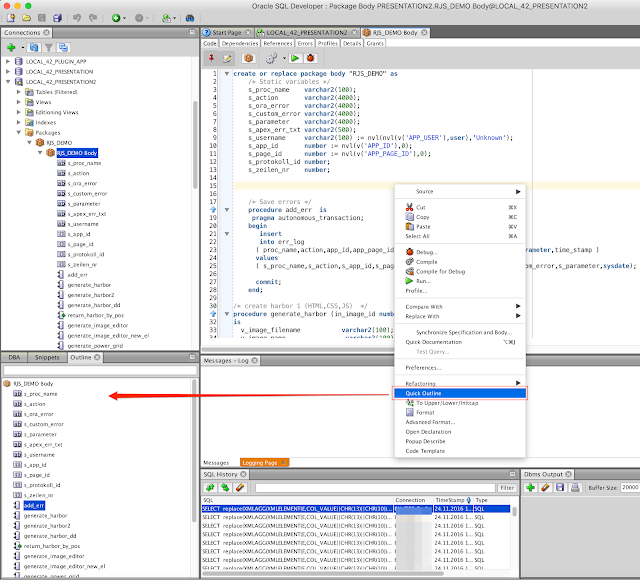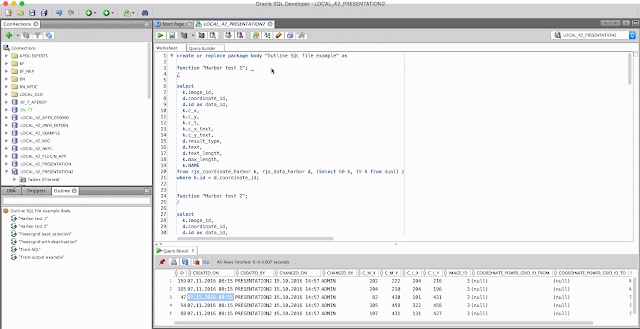SVG in APEX: Best Practices
Von Tobias Arnhold →
12.21.2016
In the last 8 month I was working on a new version of my SVG (Raphaël) example application. Of course I have a job (freelancer) and I have children. So the time to spend was diminished on only a few hours per week mostly on my way to work.
Some of the results were presented at the Swedish Oracle meetup in Summer '16. But the final application was made for DOAG 2016.
What leads me to an important point. To have the honor to present somewhere means for me also a passion to learn something new, create something new and share it with others to become a better developer. You may think 8 month of free time spend for a simple presentation is stupid but now I'm able to propose new business solutions to my customers which I didn't even thought were so easy to achieve.
And this is not all. One month before DOAG I was talking to a colleague "Sebastian Reinig" from another consulting company (Syntegris). A young men still studying for master grade and with a lot of passion towards Oracle APEX. He explained me that he worked on an APEX project using my former SVG solution from back in '14 and he enhanced my code by adding cool new features. (e.g. drag and drop in the harbor).
I mean those features were fitting perfectly in my example application. So I asked him to join my presentation at DOAG and show others what he was doing. An he did it. He added a new variant of my old example and helped me finishing the application.
That is why we should be presenting somewhere:
To become better by doing something new.
To become better by sharing your ideas with others and even get inspired by their ideas.
The result of this passion is the "SVG in APEX" application.

Download: github.com/tobiasarnhold/svg-in-apex
Example application URL: apex.oracle.com/pls/apex/f?p=SVG_IN_APEX
User: demo
Password: demo
Examples:
1. Power grid (Great Britain including their main electricity pipelines)

2. Image tag editor

3. Harbor - Edit mask

4. Harbor - Drag and Drop

5. Mapael - Country visualization with edit mask

6. Mapael - Country visualization with canvas spark-line charts

7. Raphaël - Transform, integrate and interact with external SVG file
The application includes several slides describing the way how to transform an SVG file towards Raphaël.

8. SVG.js - Integrate and interact with external SVG files

Some of the results were presented at the Swedish Oracle meetup in Summer '16. But the final application was made for DOAG 2016.
What leads me to an important point. To have the honor to present somewhere means for me also a passion to learn something new, create something new and share it with others to become a better developer. You may think 8 month of free time spend for a simple presentation is stupid but now I'm able to propose new business solutions to my customers which I didn't even thought were so easy to achieve.
And this is not all. One month before DOAG I was talking to a colleague "Sebastian Reinig" from another consulting company (Syntegris). A young men still studying for master grade and with a lot of passion towards Oracle APEX. He explained me that he worked on an APEX project using my former SVG solution from back in '14 and he enhanced my code by adding cool new features. (e.g. drag and drop in the harbor).
I mean those features were fitting perfectly in my example application. So I asked him to join my presentation at DOAG and show others what he was doing. An he did it. He added a new variant of my old example and helped me finishing the application.
That is why we should be presenting somewhere:
To become better by doing something new.
To become better by sharing your ideas with others and even get inspired by their ideas.
The result of this passion is the "SVG in APEX" application.

Download: github.com/tobiasarnhold/svg-in-apex
Example application URL: apex.oracle.com/pls/apex/f?p=SVG_IN_APEX
User: demo
Password: demo
Examples:
1. Power grid (Great Britain including their main electricity pipelines)

2. Image tag editor

3. Harbor - Edit mask

4. Harbor - Drag and Drop

5. Mapael - Country visualization with edit mask

6. Mapael - Country visualization with canvas spark-line charts

7. Raphaël - Transform, integrate and interact with external SVG file
The application includes several slides describing the way how to transform an SVG file towards Raphaël.

8. SVG.js - Integrate and interact with external SVG files