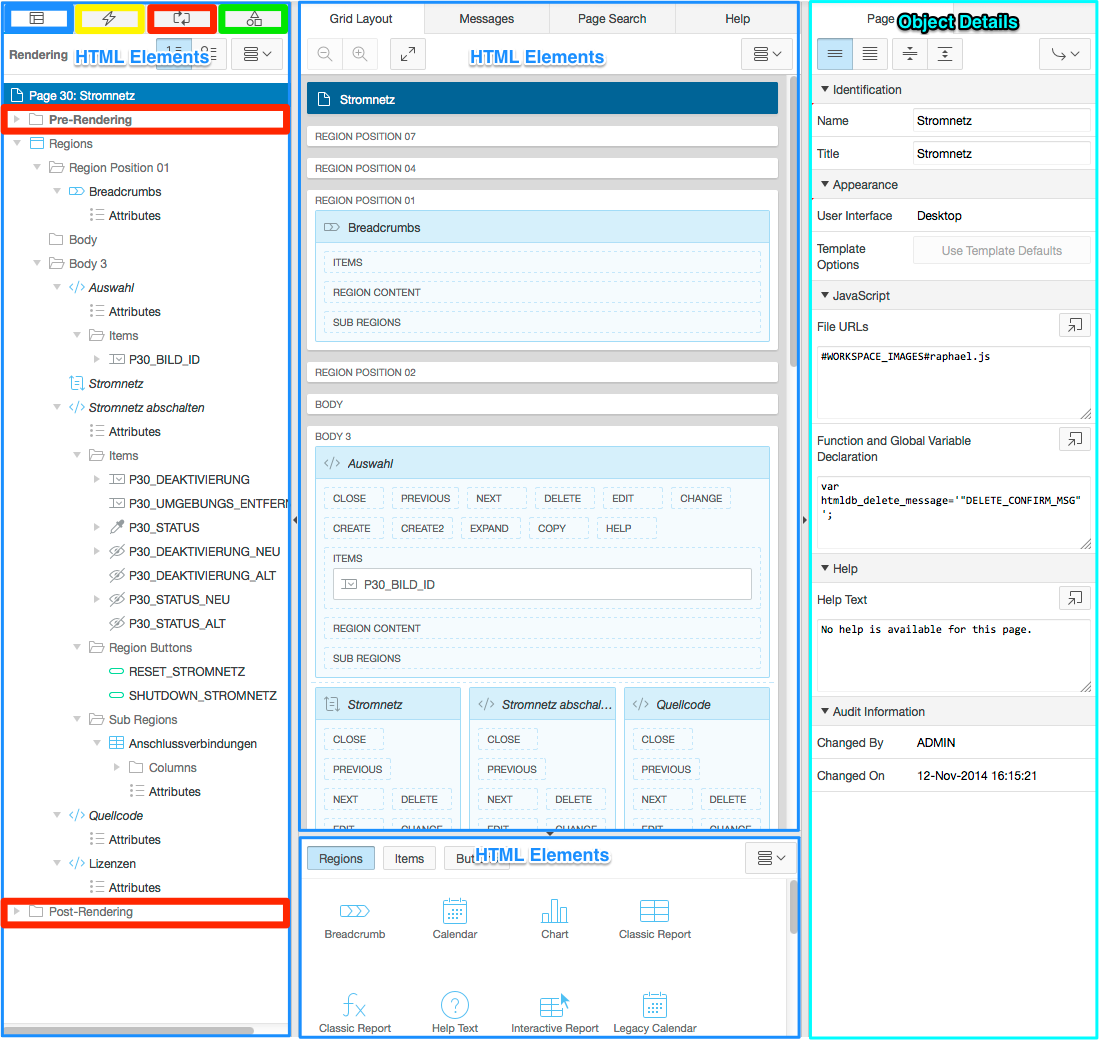I searched the net for a problem in finding a way to calculate the workdays between two date values.
After I tested a couple of solutions I focused to one where I didn't necessarily need a extra select to solve that issue.
I found a post at
asktom.oracle.com
The described function itself looked like that:
-- Created by Sonali Kelkar from Newton, MA USA
CREATE OR REPLACE FUNCTION num_business_days(start_date IN DATE, end_date IN DATE)
RETURN NUMBER IS
busdays NUMBER := 0;
stDate DATE;
enDate DATE;
BEGIN
stDate := TRUNC(start_date);
enDate := TRUNC(end_date);
if enDate >= stDate
then
-- Get the absolute date range
busdays := enDate - stDate
-- Now subtract the weekends
-- this statement rounds the range to whole weeks (using
-- TRUNC and determines the number of days in the range.
-- then it divides by 7 to get the number of weeks, and
-- multiplies by 2 to get the number of weekend days.
- ((TRUNC(enDate,'D')-TRUNC(stDate,'D'))/7)*2
-- Add one to make the range inclusive
+ 1;
/* Adjust for ending date on a saturday */
IF TO_CHAR(enDate,'D') = '7' THEN
busdays := busdays - 1;
END IF;
/* Adjust for starting date on a sunday */
IF TO_CHAR(stDate,'D') = '1' THEN
busdays := busdays - 1;
END IF;
else
busdays := 0;
END IF;
RETURN(busdays);
END;
/
I did had some issues with the TO_CHAR(stDate,'D') logic and my German character set.
Because of this I looked further and found a solution by
Frank Kulash at the Oracle forum:
1 + TRUNC (dt)
- TRUNC (dt, 'IW')
Finally I was able creating a logic which I could use in my select. To make it more readable for you I created a from dual select:
select
(end_date-start_date)
- (((TRUNC(end_date,'D')-TRUNC(start_date,'D'))/7)*2)
+ 1
- case when (1 + TRUNC (end_date) - TRUNC (end_date, 'IW')) = '6' then 1 else 0 end
- case when (1 + TRUNC (end_date) - TRUNC (end_date, 'IW')) = '7' then 2 else 0 end
+ case when (1 + TRUNC (start_date) - TRUNC (start_date, 'IW')) = '7' then 1 else 0 end
as amount_of_workdays
from
( select
to_date('06.03.2015','dd.mm.yyyy') as start_date,
to_date('07.03.2015','dd.mm.yyyy') as end_date
from dual
)