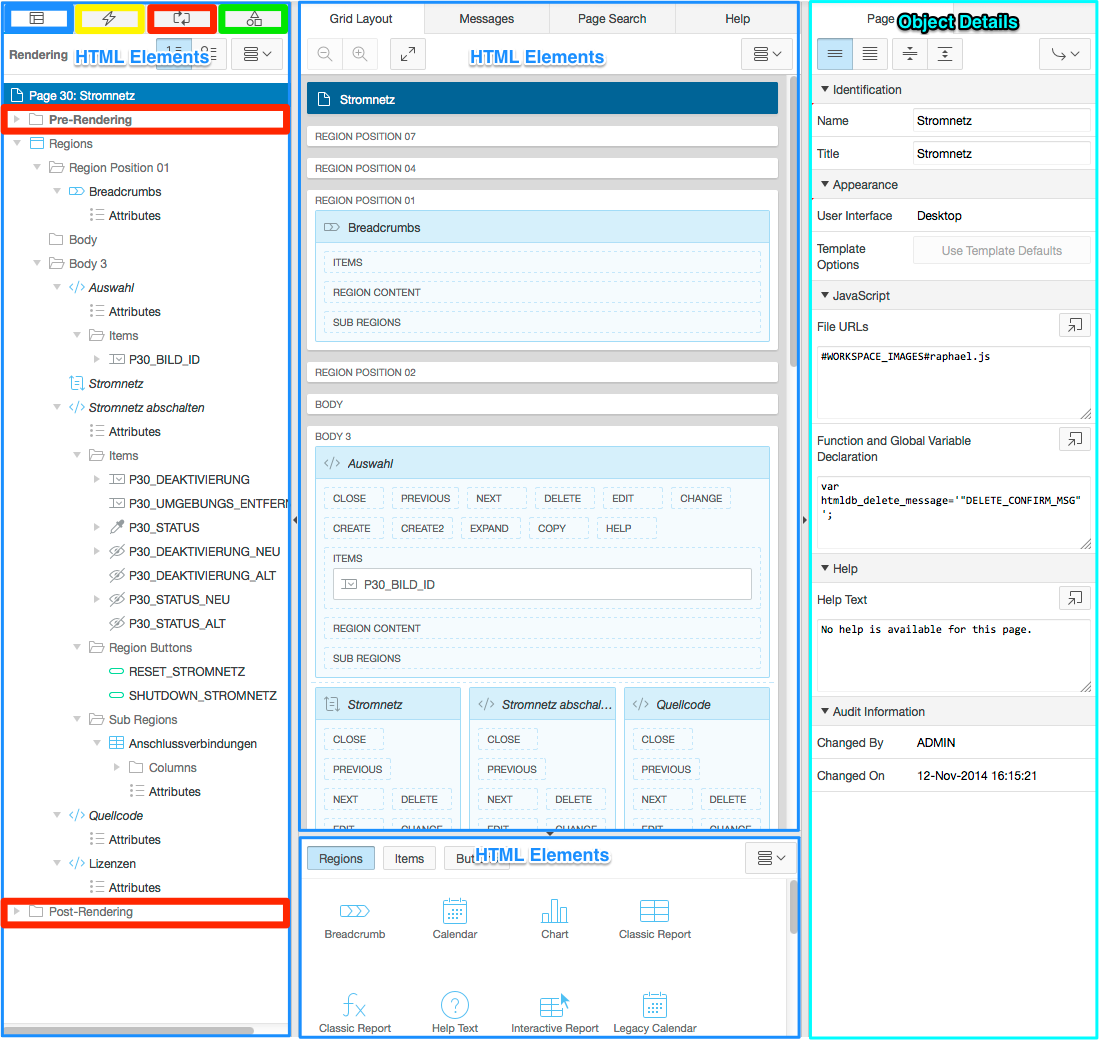The development with the new page designer feels different.
Before you can say if it is good or not. You will have to make a whole APEX project and force yourself to only use the new "Page Designer" instead of the old "Component View".
So in this post I will show you where everything ended up when you compare the old dropped "Tree View" with the new "Page Designer".
First we take a look at the old "Tree View":
There we have 4 different types: Processing, HTML Elements, Shared Components, Dynamic Actions
As you see most of the page is filled with type "Processing".
This has changed in the new "Page Designer".
The "HTML Elements" has taken most place. Pre and Post Rendering processes are still located under "Rendering" and not "Processing"!
Important is the fact that the different types are still differenced on the left side.
You just need to click on the respective icon:
Each object on left and in the middle can be clicked. Details will appear on the right side and can be edited there.
If you still feel insecure then just switch to the old "Component View":
Before you can say if it is good or not. You will have to make a whole APEX project and force yourself to only use the new "Page Designer" instead of the old "Component View".
So in this post I will show you where everything ended up when you compare the old dropped "Tree View" with the new "Page Designer".
First we take a look at the old "Tree View":
There we have 4 different types: Processing, HTML Elements, Shared Components, Dynamic Actions
As you see most of the page is filled with type "Processing".
This has changed in the new "Page Designer".
The "HTML Elements" has taken most place. Pre and Post Rendering processes are still located under "Rendering" and not "Processing"!
Important is the fact that the different types are still differenced on the left side.
You just need to click on the respective icon:
Each object on left and in the middle can be clicked. Details will appear on the right side and can be edited there.
If you still feel insecure then just switch to the old "Component View":