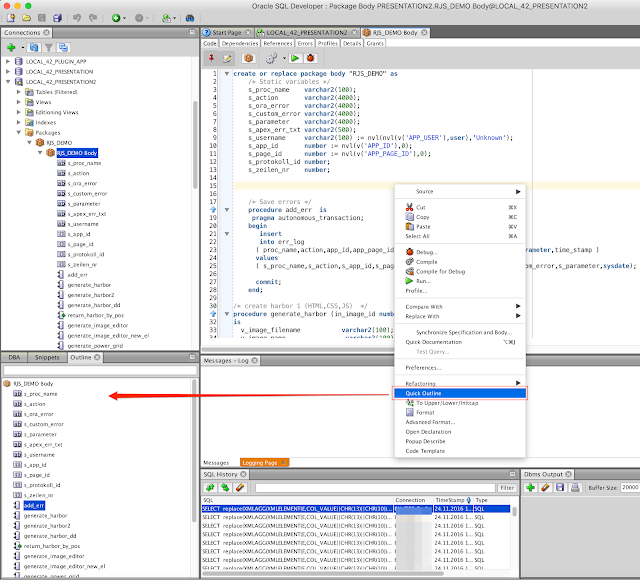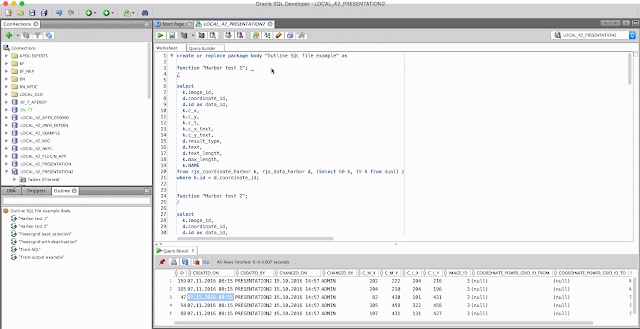Most of you probably know the "Quick Outline" function you have inside the SQL Developer.
It helps you to easily jump between different functions/procedures inside a package.
My colleague Holger told me about a bug in SQL Developer 3.x where you could use the "Outline" view with normal SQL files, too. Unfortunately in version 4 it didn't work anymore. So he stayed with version 3 for a long while. Otherwise he would had to scroll again instead of a short jump towards a specific SQL select.
A few days ago he asked me again if I knew a way how to easily jump between SQL statements inside a SQL file.
So I thought I talk to a SQL developer specialist "Sabine Heimsath". She knows all about those little tricks I have no clue about. But Sabine didn't know how to do it either.
My last chance was to ask on Twitter about a proper solution.
Even on Twitter nobody answered me. I guess they just started to implement such a feature. :)
Anyway yesterday Holger told me that he found a way to get it to run on SQL Developer 4.1.
Reason enough for me to share the awesome idea.
Finally a little GIF movie showing you the usage in action:
It helps you to easily jump between different functions/procedures inside a package.
My colleague Holger told me about a bug in SQL Developer 3.x where you could use the "Outline" view with normal SQL files, too. Unfortunately in version 4 it didn't work anymore. So he stayed with version 3 for a long while. Otherwise he would had to scroll again instead of a short jump towards a specific SQL select.
A few days ago he asked me again if I knew a way how to easily jump between SQL statements inside a SQL file.
So I thought I talk to a SQL developer specialist "Sabine Heimsath". She knows all about those little tricks I have no clue about. But Sabine didn't know how to do it either.
My last chance was to ask on Twitter about a proper solution.
Do you know about a functionality similar to "Quick Outline" just for a file with SQL statements to jump in between them? @OracleSQLDev— Tobias Arnhold (@tobias_arnhold) November 24, 2016
Even on Twitter nobody answered me. I guess they just started to implement such a feature. :)
Anyway yesterday Holger told me that he found a way to get it to run on SQL Developer 4.1.
Reason enough for me to share the awesome idea.
create or replace package body "" as /* ************************************************************************************************************************************************ */ function "SQL example 1"; / -- SQL Statement /* ************************************************************************************************************************************************ */ function "SQL example 2 - no character capping"; / -- SQL Statement /* ************************************************************************************************************************************************ */ function SQL_example_3_without_double_quote; / -- SQL Statement end;
Finally a little GIF movie showing you the usage in action: